Build your website with artificial intelligence
Create professional WordPress homepages with AI in minutes. Just fill in the basic information and let the AI handle the design, content and layout for you.
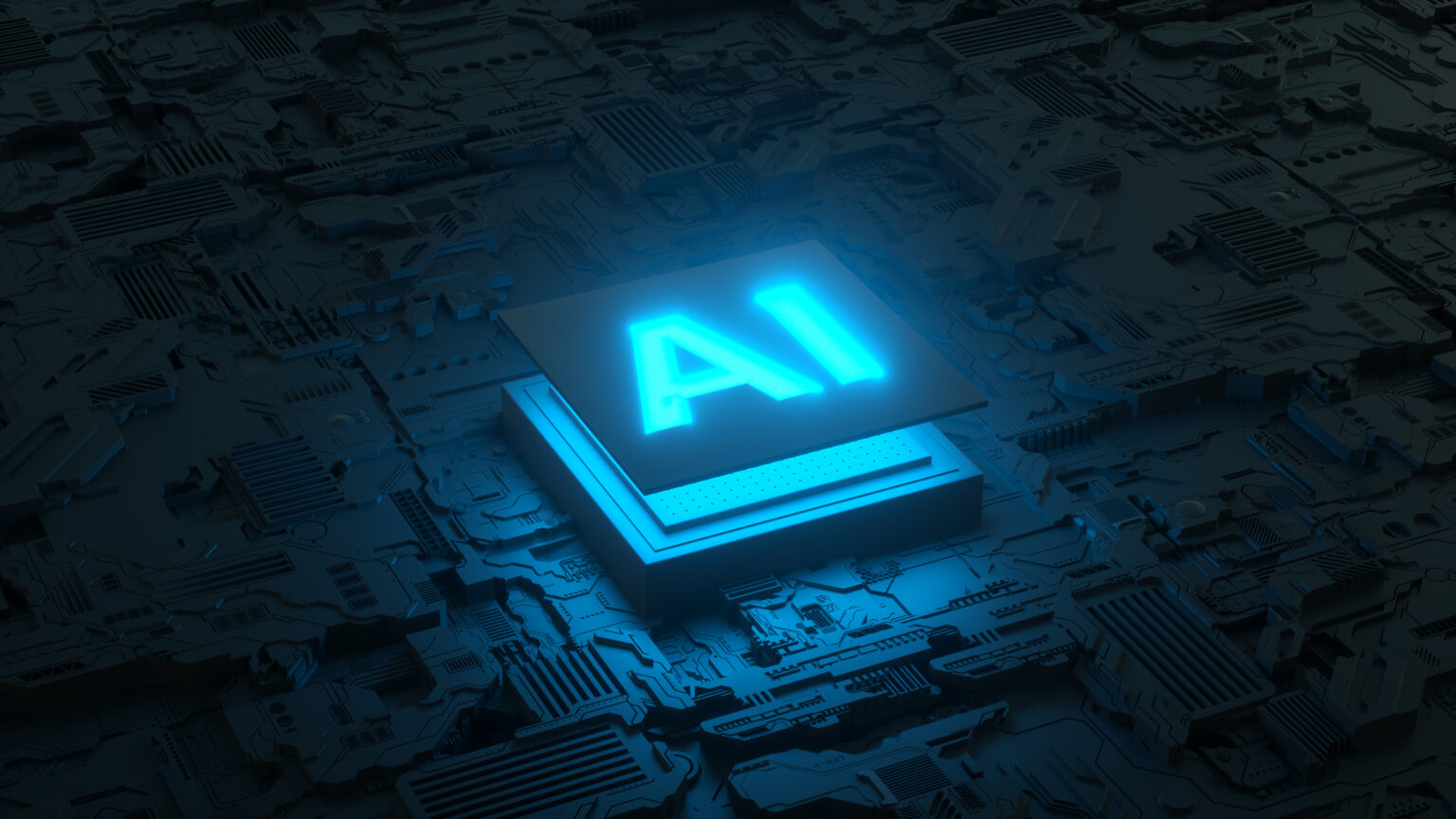
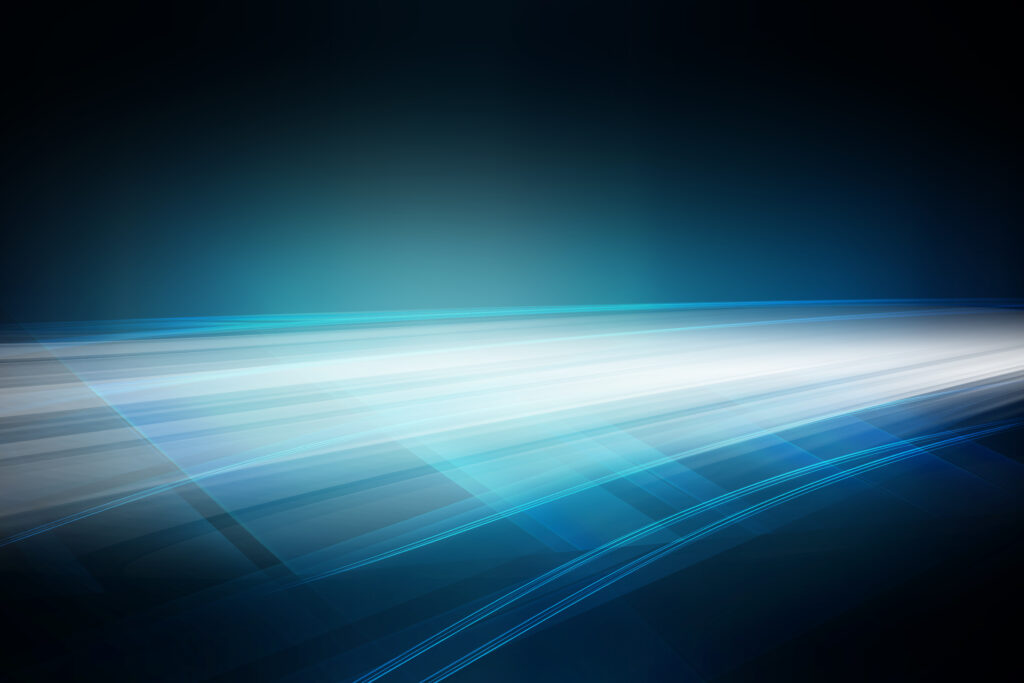
NordicHost AI tool
How does an AI tool work?
Our AI tool will guide you step-by-step through the website design process. You answer a few simple questions about your business, choose the style you want and let the AI do the rest. You'll get a finished WordPress site that you can publish as is or edit as you like. It's all done without any technical expertise - in less than 10 minutes.
The steps of an AI tool
How do AI-powered websites work?
Building a website with AI is quick, easy and completely beginner-friendly. Here's a step-by-step guide on how to build a modern, professional-looking WordPress homepage with AI - no coding required.
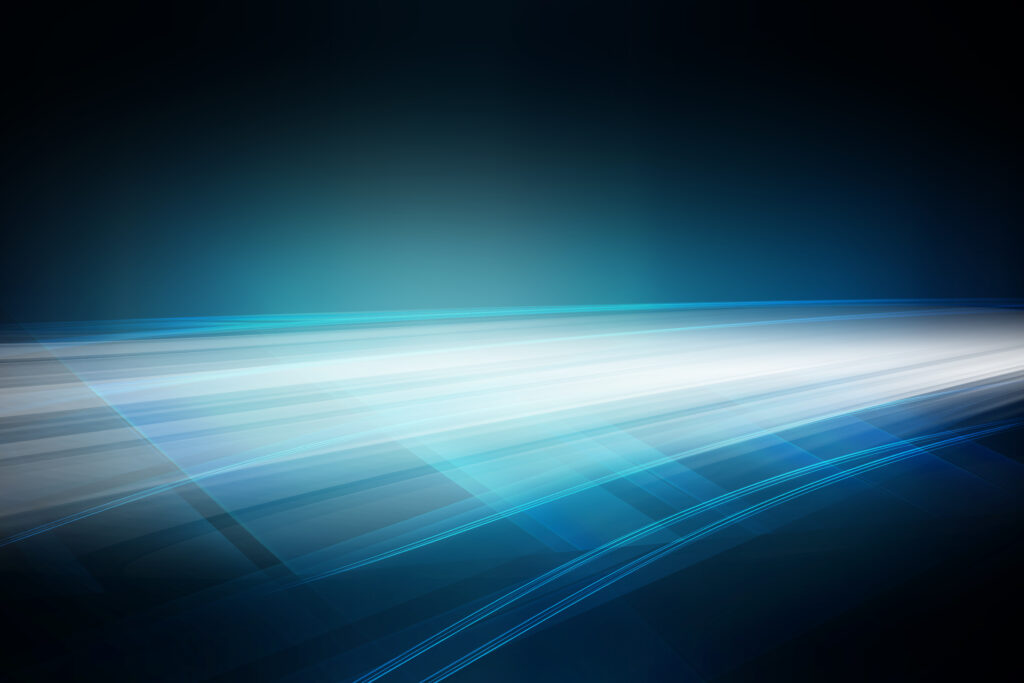
Just enter your name and email address and you'll be on your way. No registration or payment details are required. Our AI tool will guide you clearly from start to finish.
1. Get started easily
Just enter your name and email address and you'll be on your way. No registration or payment details are required. Our AI tool will guide you clearly from start to finish.
2. Let the system prepare the ground
Once you've started, the system will automatically create a project template for you to build your website on. This step is done in the background, and you don't need to do anything manually.
3. Name your site and select your sector
Choose what best describes your business - whether it's a café, an online shop, a photography service or even an association. The site name and the business category will help the AI to build the perfect match for your needs.
4. Tell us what you want from your website
Enter basic information about your company and briefly describe what you want the website to contain. Do you want to showcase your services? Collect contacts? Build brand credibility? AI will use this information to automatically create the structure and content of your website.
5. Add company contact details and social media channels
You can easily add a phone number, email, street address and links to social media channels such as Facebook, Instagram or LinkedIn. This information is embedded in the contact form and footer, ready to be displayed.
6. Automatically select a suggested layout from over 50 themes
You'll have access to more than 50 different visual themes, selected and suggested by the AI based on the information you provide. Your industry, your brand style and your website goals will influence the themes you see selected. You can browse through the options and choose the one that best suits your business or project.
7. Add your brand look: colours and logo
Upload your logo and define the colour themes for your company. The AI will use these brand elements to automatically build a coherent and professional look for the entire site.
8. Install the website
Once you've chosen the look and feel and finalised the branding elements, you can set up your site with a single click. The site is published to a production environment, where it's easy to maintain and develop independently - thanks to the familiar and flexible WordPress control panel. When you want to publish your site in Live mode or under your own domain name, you can either contact our customer service team or follow our clear instructions to easily purchase a web hosting account and deploy your site on NordicHost servers.
Still need help?
We've put together the steps above in clear, step-by-step instructions with pictures. If you have any questions or encounter any problems, please feel free to contact our customer service team.
Frequently asked questions
Yes, you can try the tool completely free of charge. You'll get a finished WordPress site to view, and only then can you decide whether you want to publish it on your own domain on NordicHost's webhosting site.
Not at all. AI does everything for you - from design to content. The interface is designed so that anyone can build a website without any previous experience.
Yes. Once your site is ready, you can easily transfer it to your own domain, either by yourself or with the help of NordicHost's customer support.
The AI will create a finished look, structure and content for your website based on the information you provide. So you'll have a usable website straight away, which you can then edit if you want.
Yes you can. You can change the theme, colours, fonts and page structure at any time using the WordPress editing tools.
Yes. A contact form and contact details will be automatically added to the site, if they have been entered while using the tool.
Yes. The AI tool also supports the creation of a WooCommerce store. You can easily set up a website where you can sell products or services.
Yes, all AI-generated pages are built on top of WordPress. This ensures customizability, extensibility and a familiar management environment.
The whole process only takes about 5-10 minutes. The site is ready to use immediately, and you can publish it whenever you want.
Yes. All page templates are responsive, i.e. mobile-friendly. Your site will look good on both phone and computer.
The tool gives you clear instructions on how to move your site. If necessary, NordicHost's customer service will help you with domain merging and web hosting setup.
NordicHost's expert support will continue to help you with all your website needs - whether you're just starting out or making changes to a finished site.
